Sppmacd's Blog
How I (try to) protect my privacy in Internet
Jan 27, 2023First: I know that it isn’t really possible to be anonymous anymore at a low cost. Yes, you can use Tor, VPNs, don’t save any cookies, disable all JavaScript, and generally just use wget to browse pages, but this makes modern websites REALLY unusable. Not talking about mobile apps.
I think my setup is a bit paranoic anyway.
Note: Everything I write here is about my personal setup
Replacing Google and Facebook
The first thing I needed to do is to avoid using products of companies that are known for tracking: Google, Facebook, Microsoft etc.
Microsoft is easy, because they track mainly through Windows. You can just NOT use Windows in most cases. Currently I use Manjaro Linux.
Facebook also. Just don’t have Facebook. This makes life a bit harder because of Messenger used by everyone, but possible.
Google is the hardest, because it is everywhere. Mail, mobile phones, websites (Google Analytics), YouTube, etc. For now I replaced:
- Search with DuckDuckGo. Doesn’t change anything. If I really can’t find something with DDG, I can just to
!g somethingto fallback to Google. Bangs is something that Googles doesn’t have, and is very nice for searching in Wikipedia, for example (!w), YouTube (!yt), and more. - Gmail with Proton. The only limitation is much less storage space (500 MB instead of 15 GB), but I didn’t hit a limit yet.
- Maps with OpenStreetMap. For many use cases, this is even better as OSM maps are more detailed. This is not perfect though. OSM doesn’t have a proper mobile app (or I haven’t just found one). Also, I didn’t tested any “navigation” features, but they are possibly worse than on Google because Google uses its location tracking to make traffic jam detection working, for example.
- Translate with DeepL. It works real nice, actually, but doesn’t have all languages that Google Translate have.
- YouTube - well, there is no real replacement. At most, I can avoid to log in. uBlock blocks ads and some track requests. For uploading videos, everything is public so it doesn’t matter that much.
Web browser setup
Most tracking happens through websites and their third-party cookies. Also the most popular trackers are easy to block them as everyone knows about them.
Currently I use Firefox. It works for most things. My setup:
- Clear cookies on every exit (except some sites that I want)
- Always send DNT (This isn’t that useful since most sites don’t care about DNT, but also doesn’t make things worse)
- Disable telemetry (Everything in “Data Collection and Use”)
Extensions (most of them are redundant with blocking, but sometimes complement each other):
- uBlock Origin (obviously) - ad & tracker blocking
- Privacy Badger - tracker blocking
- DuckDuckGo Privacy Essentials - tracker blocking
- ToS:DR - website ToS rating
- Privacy Redirect - redirecting to privacy-friendly websites. Hovewer, I have most options disabled as they are redirecting to offline servers.
- Firefox Multi-Account Containers - making a separate environments that store cookies separately (e.g personal, work, …). I’m not using this that much as it requires interaction, also it is a bit redundant with clearing cookies on exit.
- Behind The Overlay - removing annoying overlays like “You need to login” from websites. This is actually needed on Twitter, which client-side blocks you from scrolling if you don’t log in.
- SimpleLogin - email aliases instead of real e-mail. I installed that recently, and didn’t use in practice yet.
If Firefox doesn’t work, I have also Chromium installed.
Side note: It’s a bit ironic that Google’s PageSpeed Insights works only on Chrome, as it is (web.dev in total) a site that describes best practices for making websites. Also, they fail some of their own tests: 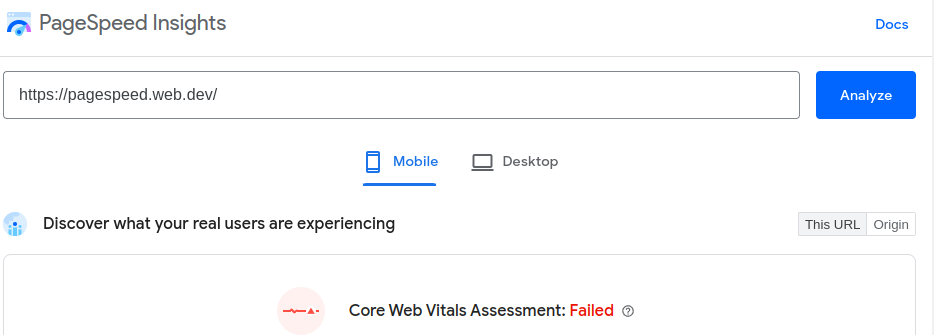
Mobile
What I have done so far:
- Disabled every “telemetry”/”send usage data to X” control that I found, and there are multiple of them.
- Installed personalDNSFilter which blocks DNS entries with a blacklist, for an illusion of privacy, at least. Illusion, because it ofter crashes because of… I don’t know why, but regularly all Android apps are crashing. For some reason.
- Disabled every Google app
- I avoid installing apps for using mobile versions of websites, if possible. Websites can be controlled better with extensions, unlike apps, which can do whatever they like and I won’t even know about it.
For now, I don’t want to risk with unlocking/rooting to make this protection better.
Conclusion
So, as you can see, I do something to block tracking, as much as possible. I realize that this is not perfect, but makes me a bit more comfortable with web application and websites.
Until next time!